
by Milaun Murry
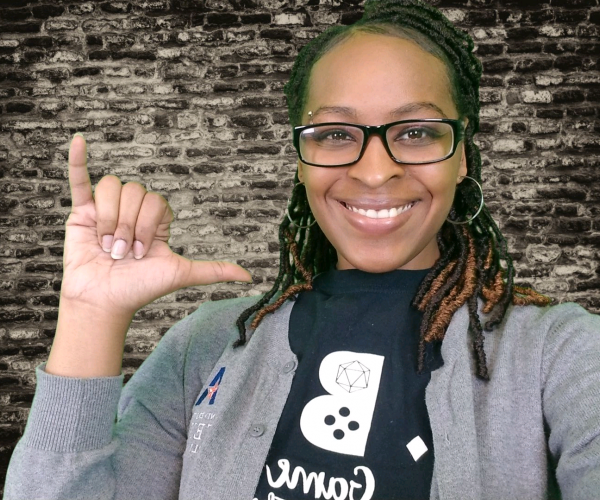
If you’re looking to liven up your photos or video, there are few better ways to do so than to use a green screen. Green screens offer a wide range of benefits including:
If you’re a fan of creating YouTube content, blogging, or building your Instagram fan base, you need to try a green screen. Once you give it a try you’ll be captivated by how simple and fun it is. The best part is that using a green screen is more accessible and affordable than ever. The video editing technology that exists now doesn’t require fancy background material in a specific shade of green. Heck, some don’t even require the background to be green (but most do). Try out these suggestions if you want to give a green screen a try.
There a few different ways that you can create your own green screen:
All of the above apps have a premium feature that you can subscribe to but it is not necessary to use the primary functions of the apps.
Don’t be intimidated by green screen technology. It’s easy to use and a lot of fun to master. You can pose with a Mandalorian, sip tea on a mountain top or fall infinitely through time and space with a few swipes and button presses. Whatever your fancy, a green screen can help bring it to life.
Add new comment