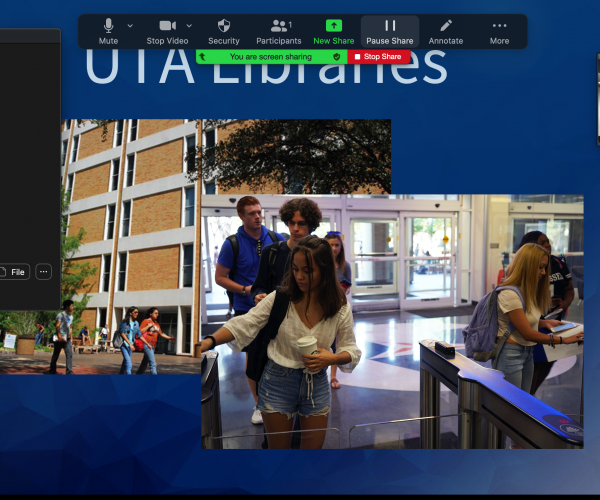
What's It Look Like Now? - Orientation: from In-Person to Virtual
Related Topics
Orientation is one of the first times that students get to really experience our university. Between tours, interest sessions, hang out sessions, and meal breaks, students are given the opportunity to make connections, build relationships, and start to feel a part of the UTA community. Interest sessions let students learn more about topics that can help them succeed during their time in college.
Orientation-- Then
In a normal orientation session, students gather in large groups in our university center to hear from orientation leaders and staff about the ways that college can give them a chance to chase after their dreams, and accomplish their goals. These sessions also have an important utility to them: students will learn how to sign up for academic advising, register for classes, and navigate the intricacies of college life. Interest sessions are offered to students from a variety of campus departments like: University Housing and Dining, the Student Health Center, and of course, the Libraries.
I have the great privilege of working as the current lead for the Libraries’ orientation sessions. Usually, orientation days start mid morning. And since I am perpetually early to all things, and like to make sure that I can set up and be ready for the students as soon as they arrive. Orientation Interest Sessions are held on the second floor of the UC, and students have the choice to wander about the floor and pick which sessions interest them the most. Now, among the other cool topics that are being offered (Studying Abroad, Financial Aid), a session for the Libraries might not seem as exciting to our new student population-- after all, they don't know about all the amazing things that we offer (yet)! I make it my mission to be as fun and quirky as possible to entice students into my orientation room. Have you ever seen a circus clown? I might not be that interesting, but I like to think I get pretty close. We are usually given a sign that sits outside our doors and I like to (literally) sign spin, make eye contact with anyone who dares, and say, “Hey! Want to hear about all the cool ways that the library can help you succeed academically, creatively, and socially?” Sometimes I get a smile, a nod, and they trot into my room shly. Other times I get a shake of the head, and I say, “Cool! That’s okay! Maybe next session” (and sometimes they do come back). I have found that this sort of direct interaction with the students encourages them to come to my session. New students often think that the library is just a building full of books, but it’s my job to show them that it’s so much more than that.
The session itself always goes by too fast. We get 20 minutes, which means I have about 10-15 to tell them everything: how awesome our fab lab is, how cool our events are, how vibrant and social and active our second floor is, how inspiring our special collections are, what cool technology we have for check out, how much they can learn, how much they can create, and how much help they can get. The last five minutes are for questions, and there are always questions. Once you’ve shown them that our library is a scholastic, creative, and social hub of the university, they always want to know more, and I gladly answer as many questions as I can, sometimes even staying after with a stray student or two who were too nervous to ask their questions in front of the group. Then, they go on to their next session, or the next part of the day, but our Library has been burnt into their mind like our laser engravers in the Fab Lab burn images into metal, plastic, wood, and more.
Orientation-- Now
So, COVID-19 happened. Which means that the rituals that I (and the orientation leaders, and other academic departments, and Student Affairs) had been used to were burnt to dust. Of course, we still have amazing students who want to be a part of our UTA family, which means we still needed to create ways to welcome them, give them information, and show them we care. So, like every academic institution and department, we adapted.
Meetings were quickly scheduled, emails were rapidly sent, anyone who was remotely involved with orientation was informed: we too would move online. The process is somewhat different, though in some ways easier (I no longer have to take an hour before and after a session to set up and break down). Our student orientation leaders who once physically directed students around the second floor and through the winding halls of the UC now act as hosts to each Orientation Interest Session. Each session leader is assigned an Orientation Leader, which means that we get to build deeper relationships with these students, and they grow accustomed to the rhythms of your presentation. They open up the Zoom meeting room, let students in, introduce you and themselves to the students, manage the comments section for questions, and let students know what sessions will be coming up after yours. These Student Orientation Leaders have become a vital component to the online interest sessions.
Now for the actual session: it still goes by far too quickly. We still get 20 minutes. I still use the same presentation that I used before (with some tweeks). I still make sure to save the last five minutes for questions. What has changed now is that I cannot read the body language of the students. I can’t determine when someone leans in because they’re interested, or when someone crosses their arms and makes a smirk and nods their head, and I can’t determine if people are falling asleep. Sometimes I am lucky and multiple students have their cameras turned on, so I can flip through the video section on the side as I’m speaking to gauge the mood of the “room.” But it’s still difficult. The best way to manage this is to stop every few slides to ask if people have questions. Additionally, for those students who might come to the zoom meeting a bit late, if I feel like I’m doing well on time, I will quickly review previous slides. I also like to invite students to ask questions with the video and mic on, if they feel comfortable. But, I have also found a cool way to make the presentation just a bit more interactive.
I Hear Green is In This Season
If you are reading this blog post and have never visited the library, or are new to all of the library’s amazing tech services, we have installed a green screen room as of the Spring of 2020. Students can come into this space and record videos, take pictures, and do a wide variety of other cool videography and photography. If they are familiar with video and photo editing, they can then add whatever background or special effects they like to the media. And while we do offer workshops throughout the semester on how to use the green screen room, I like to show students in the orientation session just how quickly and easily they can use green screen technology-- just with their smartphones.
This is the slide that I use when I tell the students about our green screen room. As you can see, I have chosen to create a green block as a background to frame the sample pictures that we have, as well as the title for the slide. This slide looks nice, but also functions as an example of how the students can use an app on their smartphone to use greenscreen technology.
I have an app called ChromaVid downloaded on my phone. I tell the students about it, and in an ideal environment, we might be able to create a “flipped class” model where I invite the students to download it before the session begins so that they can participate. But, for these quick sessions, I just introduce them to the app and explain how it works.
This is the slide that students see when they are being introduced to the app, and to our green screen room. I purposefully created a green square as a background to frame the two example pictures, and the image of the camera, because it creates a cool opportunity for students to see what it would be like to stand in front of a greenscreen and take a picture, or shoot a video. So when I show students how you can easily use green screen technology with just your smartphone and an app, I am showing them that the screen on their phone (when recording or shooting pictures) will go from looking like this:

A photo of the Green Screen Room pre-edit.
To looking like this:

A photo of the Green Screen Room post-edit.
I show students that the background I used is one that I downloaded off of the internet, from a free website called https://pixabay.com/ , but that essentially any picture can be used as a background. They simply have to upload it to the app, select it, and then they can record or take pictures.
While it’s not the perfect experiential learning opportunity that I would like it to be, students LOVE it, and usually this prompts a number of students to turn on their cameras, and use Zoom’s feature of choosing a background to display something behind them-- putting them on Yugioh cards, in galaxies, or on some other fun meme format. Which, if this were a class, would tell me (from an assessment standpoint) that they have absorbed, retained, and reflected on how they can use their information for themselves to create something. Since this slide is in the middle of the presentation, I usually make a quick comment to the students of how cool their backgrounds are, and how awesome it is that they know how to use this sort of technology in a different way than even I had shown them, and then at the end of a session, we will have some fun banter about everyone’s backgrounds.
And So, We Keep Adapting
So, while the interaction and the flow of the session might be a bit different, the students still seem to enjoy it. We all get to have some fun with green screens thanks to Zoom’s background changing capabilities, and the students get to learn something new about the library, and interact in a little bit of experiential learning (unbeknownst to them).
Again, it’s not an ideal circumstance. In an in-person session, we would be able to all point our phones at the projector screen, pick some fun pictures off our phones and take a quick green screen photo, but there are always ways to adapt, change, and facilitate learning, creativity, and fun. At the library, we are the best at that, and I am proud to be part of an organization and a department that emphasizes this.
We do everything that we do for our students, and we grow and learn with them.
( I was really going to make 5 bad puns on "green" in the title, but I didn't. You're welcome :) )

Add new comment