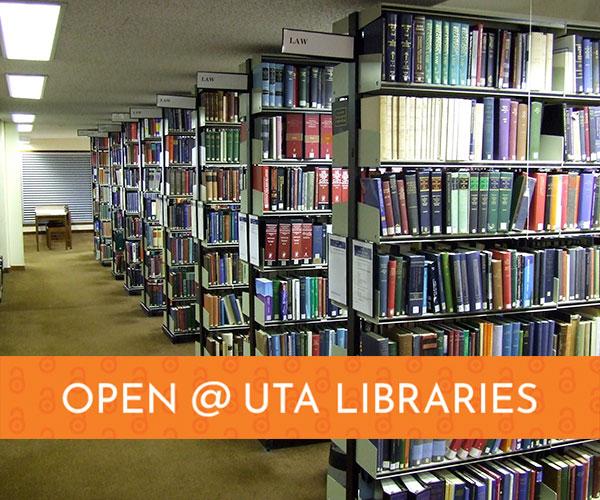
Course Markings: Why, Where, and How to Report Required Course Materials
Affordability is core to OER and to Texas law
Often, when people hear about open educational resources, two words come to mind: free textbooks! And while this is an over-simplification of the breadth of resources available—view the long list of material types indexed in the OERTX repository—and of the potential for teaching innovation (as Megan Zara described in her introductory blog post), there’s no denying the contribution open educational resources have made to the textbook affordability movement.
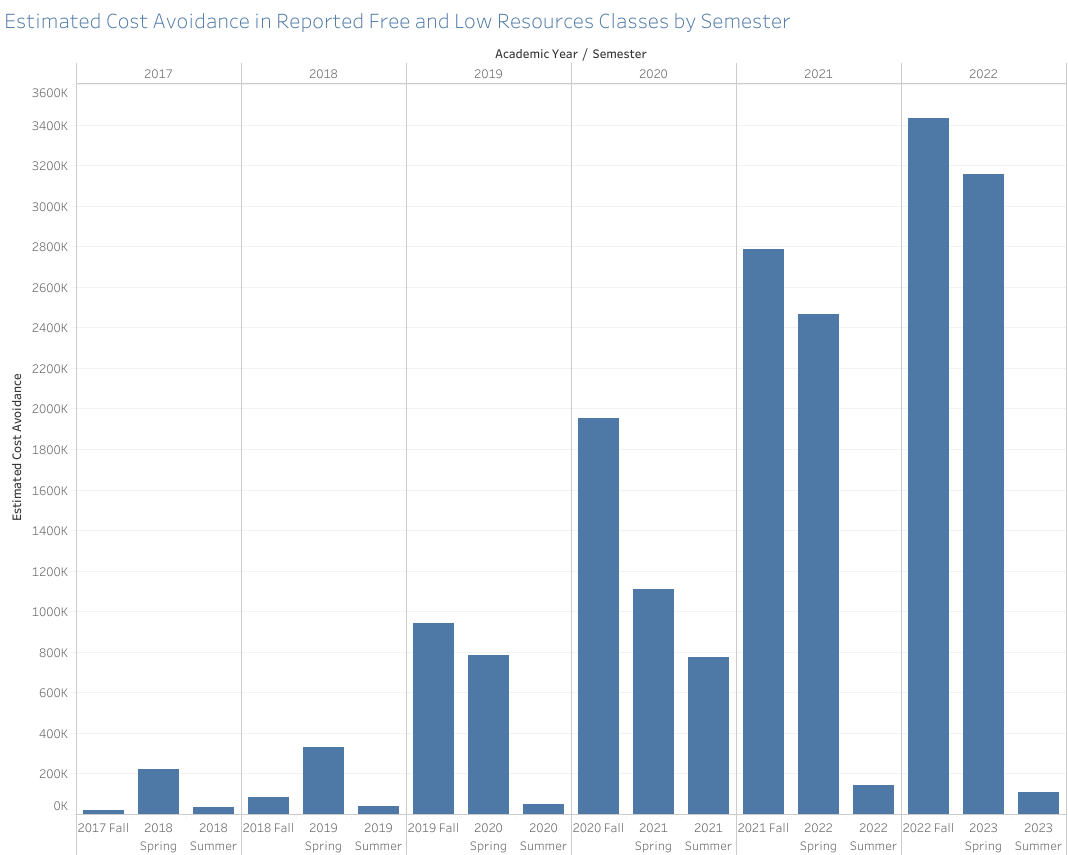
Recently, UTA was ranked by the Wall Street Journal as a top university for social mobility, which is defined as “[enrolling] the highest proportion of students coming from lower-income families, while maintaining high graduate rates, having a high salary impact and minimizing costs.” Research has shown that efforts to minimize educational costs, such as selecting affordable course materials, not only have a financial impact on students but can also further student success outcomes (see Colvard (2018) for one example). Thanks to UTA faculty making intentional choices about required course materials, the number of course sections with low-cost (less than $25 per student) and no-cost course materials continues to grow each year. As the chart above shows, our students have avoided paying more than $18 million in textbook costs over the past six years.
The OER Department at UTA Libraries collects and reports this affordability data each semester. We’re able to do so because of the state-mandated course marking system. You may not have heard this specific term that we in the OER field use, but most of us would refer to this work as "reporting course materials." In the past, faculty would report materials to the bookstore to ensure required resources were available for purchase—and we’ll see later in this post that this is still an important practice. However, since Spring 2018, higher education institutions in Texas have also been required to include course material cost information in the course catalog. Since the passage of Texas SB810 that year, each institution’s schedule of classes must include easily accessible information on the price of required course materials, and students should be able to search and filter for courses that use low-cost or no-cost options. A second bill, HB1027, refined the requirements in fall 2022.
How to mark courses and report resources
Course markings provide valuable information to students and help us report on the university’s affordability efforts, but they require some effort to maintain and update. To ensure that students have the most accurate information to help them make registration decisions, faculty must build reporting of their required course materials into their pre-semester preparations. Step-by-step instructions on how to report course materials can be found on our reporting LibGuide. Make sure your hard work to make education more affordable is counted and acknowledged by following these steps to mark your courses correctly!
1 - Report to the bookstore
All required and recommended course materials that students must purchase should be reported to the bookstore through Follett Discover. This not only complies with the state’s course marking legislation but also ensures that the materials are available at or before the beginning of the semester. It is also good practice to report to the bookstore when a course uses no-cost materials so students see the most accurate information and the bookstore does not stock outdated resources. If faculty members report to the bookstore that they are using OER, students searching for courses will read the following message on the bookstore website: “FREE Open Educational Resources are required for this course. Please see your Instructor.”
2 - Mark courses in MyMav
In addition to making information available through the bookstore, the university has developed a system to ensure the course schedule in MyMav accurately reflects the cost of required materials. Faculty members should mark their own courses as requiring low- or no-cost course materials from the “My Teaching Schedule” page in the Faculty Center in MyMav. Each assigned course section has a dropdown menu titled Course Materials Cost to the right of the class dates section (see screenshot below), which should be updated for courses where required materials cost either $25 or less (low-cost) or $0 (no-cost) per student. This dropdown menu assigns the correct “Educational Materials Cost” course attribute and should be updated each semester. Students can then search and filter for courses with these attributes when searching the course schedule during registration. See step-by-step instructions on how students can find courses using low-cost or no-cost course materials on our LibGuide.
As shown in the screenshot example below, the course ART 1317 Introduction to Art History III: Arts of Africa, Asia, Oceania, and the Indigenous Americas uses a UTA Libraries Mavs Open Press OER entitled Where Does Art Come From?, which is available at no cost to students. The instructor chooses the "No Cost" option in the dropdown menu every semester to ensure students know the course has no required course material costs when they enroll.
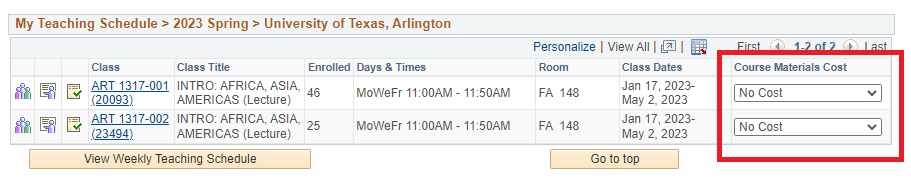
3 - Update syllabus to include all required and recommended resources.
Finally, the most critical step to ensure your course is counted as a low-cost or no-cost option for our incredibly diverse student population is something you are already doing: updating your syllabus with accurate course material requirements. When our OER team updates cost avoidance data each semester, we create a pool of courses we believe to have low- or no-cost required course materials by combining two lists:
-
courses that reported required course materials to the bookstore that cost $25 or less
-
courses that use the Low- or No-Cost Course Materials course attribute in MyMav
After combining the lists, we verify each course section's required material costs using the information provided in the syllabus. If we find an error or cannot verify the costs, the course is removed from the list and will not be counted toward the cost savings total. Our analyses using this data, such as the chart at the top of this post, are reported internally to our university administrators and externally to the Chancellor via a UT System-wide task force focused on educational affordability. Because of gaps in reporting and our inability to verify all required course material costs, we believe we are underreporting the university's cost avoidance totals. Keep your syllabus updated to make sure that your work is included!
If you have questions about reporting your course materials or are interested in exploring low-cost or no-cost options, contact the OER Department.
The cover image for this blog post is "Law Textbooks with Banner" by Jessica McClean, licensed CC BY-NC-SA 4.0. It is a derivative of "Law Textbooks" by Heather (ex_libris_gul), licensed under CC BY-NC-SA 2.0, and was modified to add the "Open @ UTA Libraries" banner.
References:
Colvard, N. B., Watson, C. E., & Park, H. (2018). The Impact of Open Educational Resources on Various Student Success Metrics. International Journal of Teaching and Learning in Higher Education, 30(2), 262–276.

Add new comment