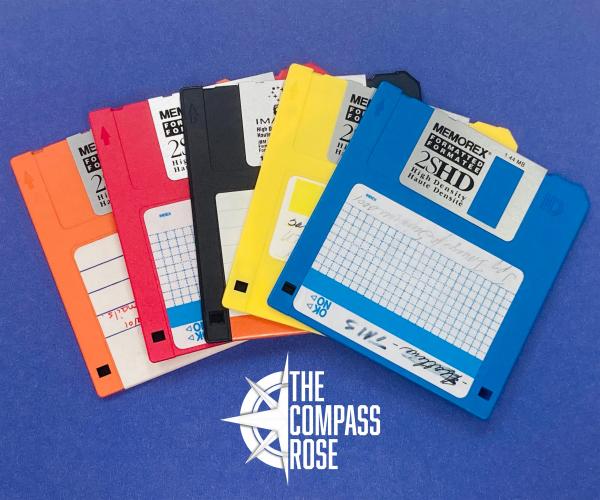
Preserving Your Digital Files 101
The purpose of The Compass Rose is to raise awareness of Special Collections' resources and to foster the use of these resources. The blog series also reports significant new programs, initiatives, and acquisitions of Special Collections.
Happy Archives Month! To celebrate, Special Collections is sharing tips for preserving your digital content. Archives and special collections are traditionally known for collecting old documents, photographs, maps, and even artifacts, but as technology has progressed, many materials are produced exclusively in digital format. For example, some University publications are published only in a digital magazine and are no longer issued in a physical format. In 2021, we are not necessarily writing letters, but instead are communicating through text, email, and social media. Preserving email and interactions on social media is just as important as preserving paper correspondence. Archives and libraries are working to preserve this digital content, but it is important that individuals work to preserve their materials as well.
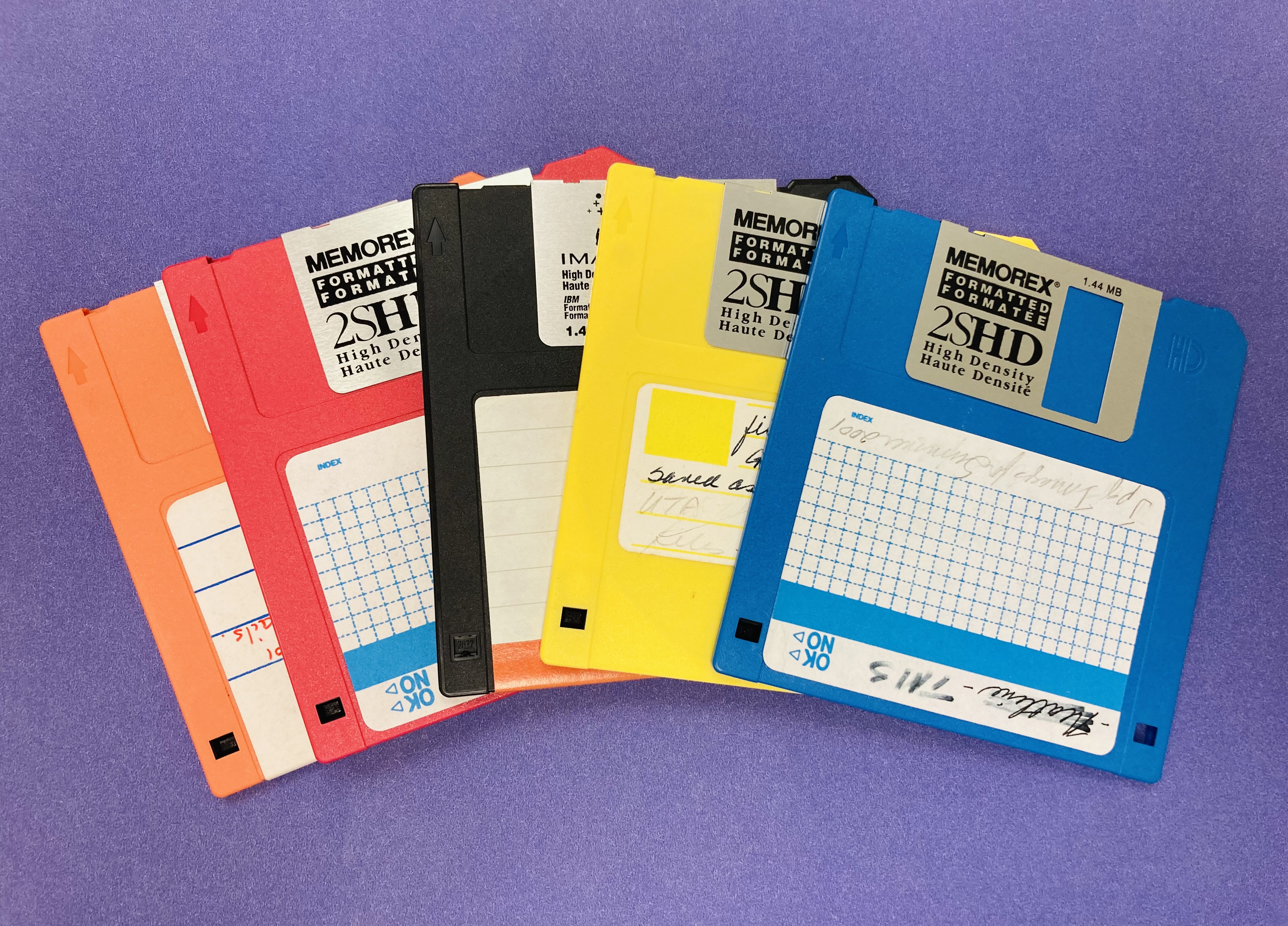
Floppy disks from Special Collections
How do we preserve digital material?
Digital preservation is a system of processes and procedures that ensure digital content is accessible and usable over time. Unlike paper and other physical items, digital material degrades much faster. In addition to degradation, file formats and physical media become obsolete very quickly. CD-ROMs are a perfect example of this. A CD-ROM is an optical disc that contains data that computers can read. However, today many computers do not even have a drive to read CD-ROMs. It was not long ago that we regularly used CD-ROMs, but now you may need an external drive to access the digital material. It is important to think about where we store our data, what formats the data is in, and whether we are at risk of losing digital material due to technological changes.
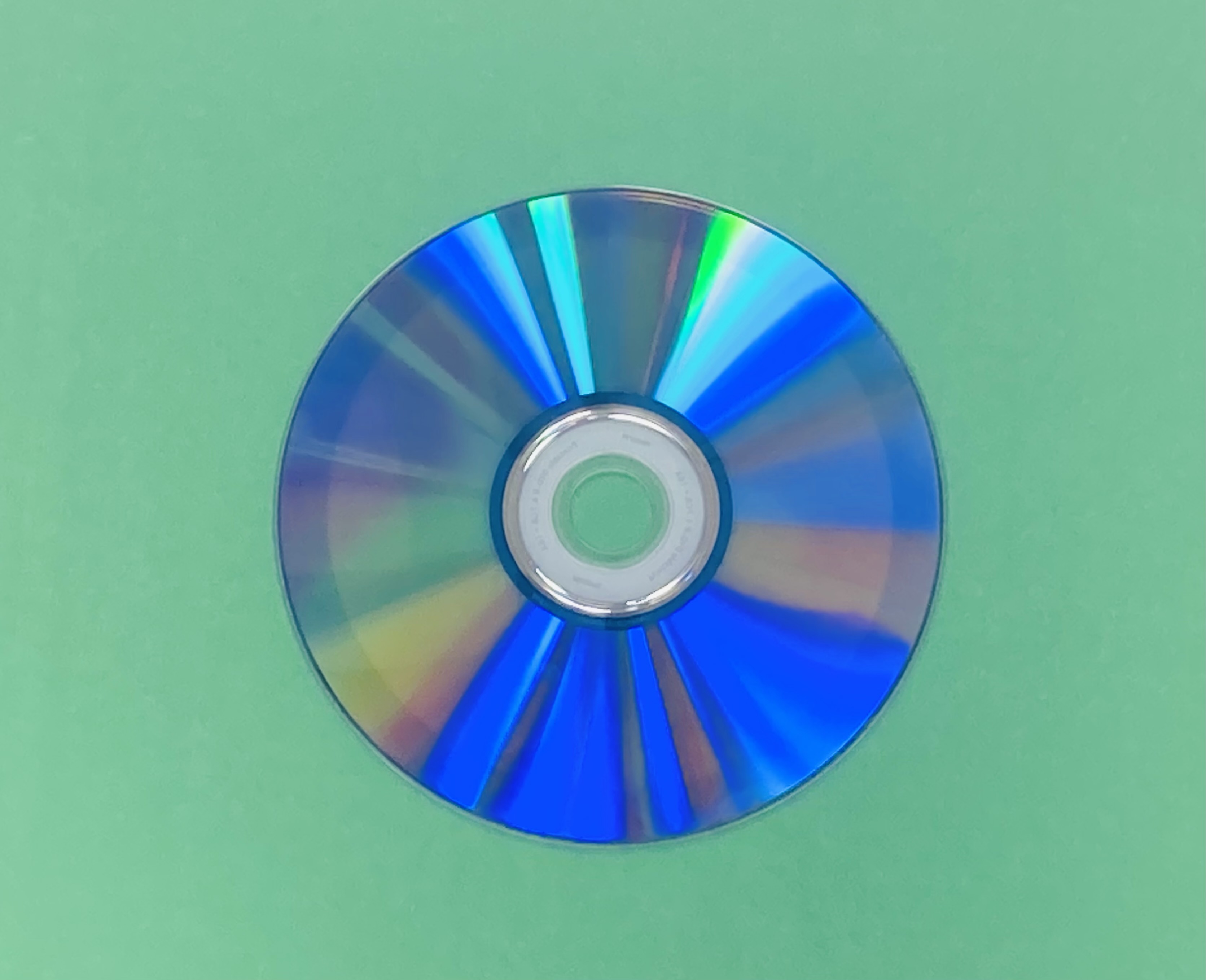
Tips for Preserving Your Own Digital Materials
So how do we preserve these materials before they degrade or become obsolete? There are a few steps you can take to make sure your own digital material is preserved:
Identify what files are worth keeping permanently
Not everything can or should be saved. What is most important to you? This can include photos, music, videos, important records, social media, etc.
Identify where digital media is located
Often personal digital material is located on a variety of different devices, such as personal computers, laptops, tablets, cell phones, digital cameras, hard drives, flash drives, and cloud storage services. It is important to identify where the documents you want to preserve are stored.
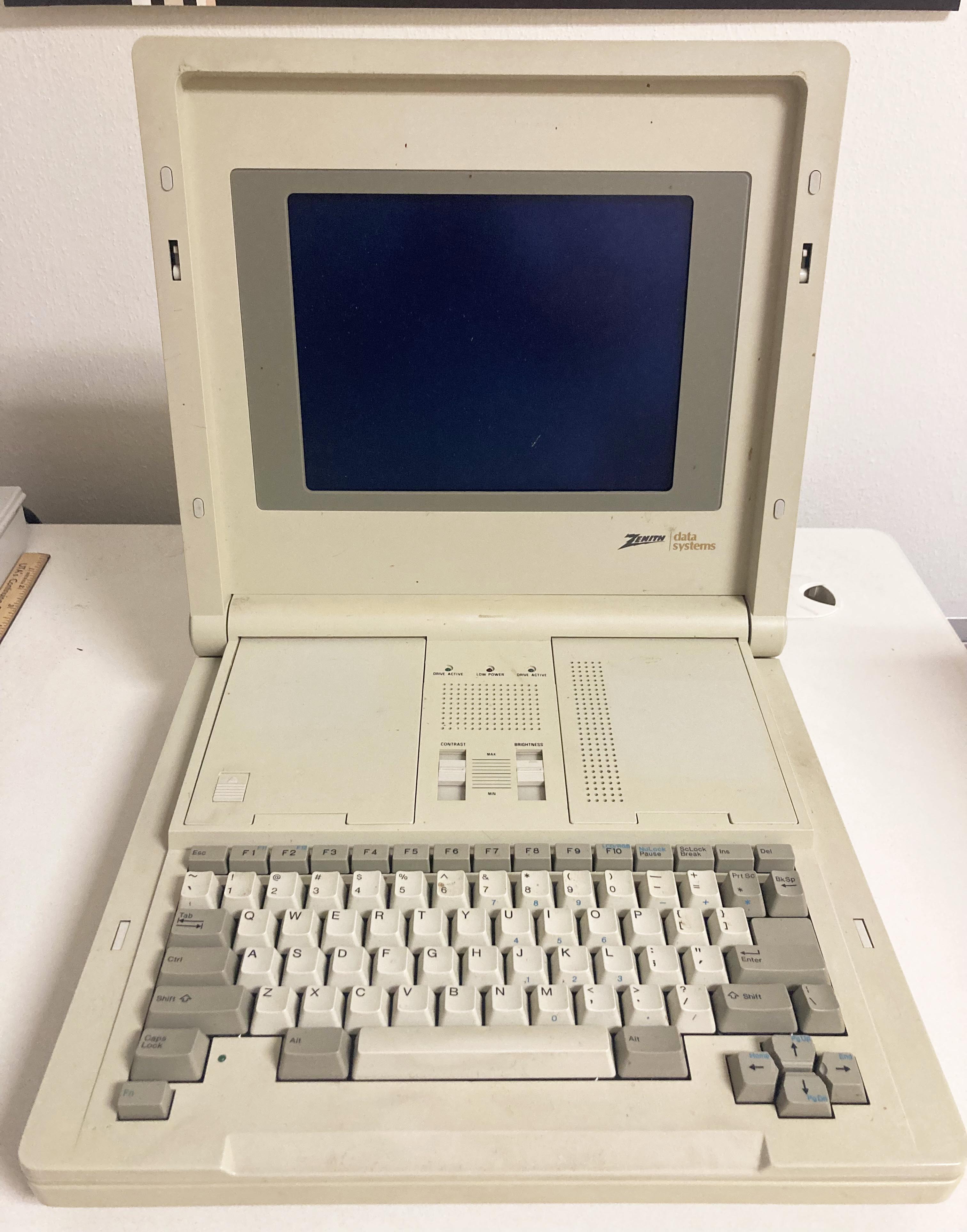
Image of a Zenith Z-180 Laptop computer, which was released in 1985.
Organize the files
Organize your files in a way that makes sense to you and others. You can organize them by date, subject, format, etc. This will help you access them more easily in the future.
Examples of file structures for personal digital files
File naming & Metadata
Name your files with a descriptive title. The file name “IMG6754” will not help you or others in the future when you access these materials. Use descriptive file names such as “Arlington Historical Society Minutes 9-28-2021" or “Bob-and-Sally-Family-Reunion-2014.” It is also important to make sure folder names make sense. For example, “My Documents” is often automatically assigned to folders. Use specific folder names like “Family Reunion 2014” or “Arlington Historical Society Minutes” to make things easier to find.
You can also add metadata to files and folders. Metadata is most simply defined as data about data. In the case of personal digital preservation, it is information about your digital files. This often includes the name of your file, the date and time it was created, the date it was last edited, file type, and file size. Some metadata is automatically assigned to a file, but you can also manually add more information to your files.
Make copies and store them in distinct locations
Make copies of your material and store them in different geographic locations. You can store files on your computer, on an external hard drive, and in cloud storage like Google Drive or One Drive. Try to store files in different places as well. If you have files stored on your computer and on an external hard drive, keep the hard drive at your office or a relative's house. The reason for this is that if a disaster strikes one location, your files in other locations should be safe.
Reviewing files formats
It is important to review your files regularly to make sure you are still able to open them and to keep your copies up to date. In addition to making sure you can access them, you should also evaluate the current file formats. For example, if something was created in Photoshop, but you no longer have access to the program, that Photoshop file will not be accessible. If you evaluate your files regularly, you might find you need to convert those files to JPGs or TIFFs so they remain accessible, even after you don’t have Photoshop anymore.
Storage
It is important to remember that storage on any type of media comes with a certain level of risk. Computers crash and hard drives fail, so having those duplicate copies as back-ups is extremely important. Do not rely solely on cloud storage to preserve your important materials. Despite the somewhat deceptive name, items stored in the cloud are stored at a physical location. The difference is that the physical location is managed by a third party like Microsoft, Google, or Amazon. That storage is just as much at risk for failing as any other.

"3D Cloud Computing" by ccPixs.com is licensed with CC BY 2.0. To view a copy of this license, visit https://creativecommons.org/licenses/by/2.0/
Be Proactive
Have you ever stumbled upon old family photos and documents hidden in the garage or basement? Although archivists do not recommend storing your family history there, often times those items are still intact and usable. Unlike paper and other physical documents, digital material cannot be set aside to deal with later. Digital material can become inaccessible within just a few years. The rate at which technology evolves, the large digital footprint we create in a short amount of time, and the fragile nature of digital archives are all challenges that require a proactive approach.

Add new comment