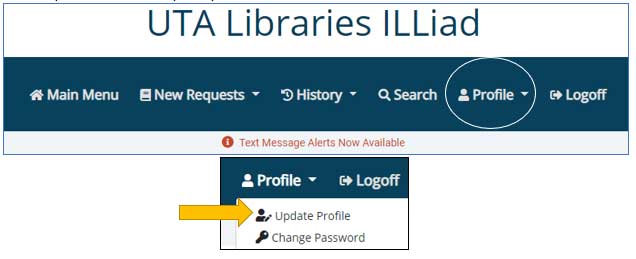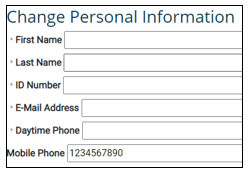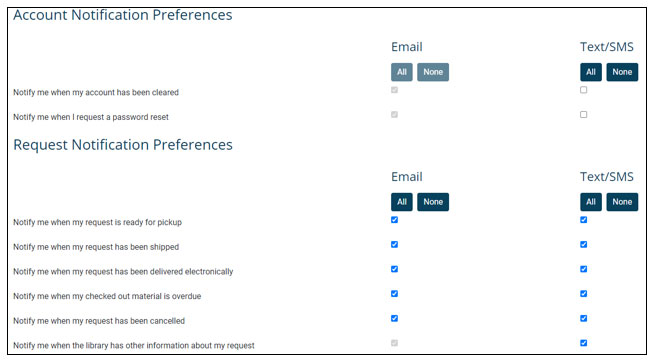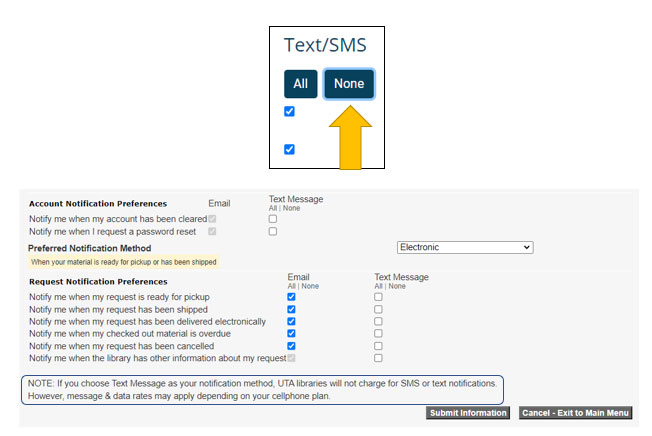Text Message Notifications for ILLiad
UTA libraries will not charge for SMS or text notifications however message & data rates may apply depending on your cellphone plan.
ILL has added text messaging as an option for notifications.
To opt in for text messaging three items need to be in place
Log into your ILLiad account. At the top, click on Profile>Update profile.
To opt out of text notifications
1) Log onto your ILLiad account
2) Click on Profile>
3) Then click on ‘Update Profile’ at the top of the page
Scroll down and click 'Submit Information' or contact UTA ILL at 817-272-3344 or email library-ill@listserv.uta.edu for assistance.